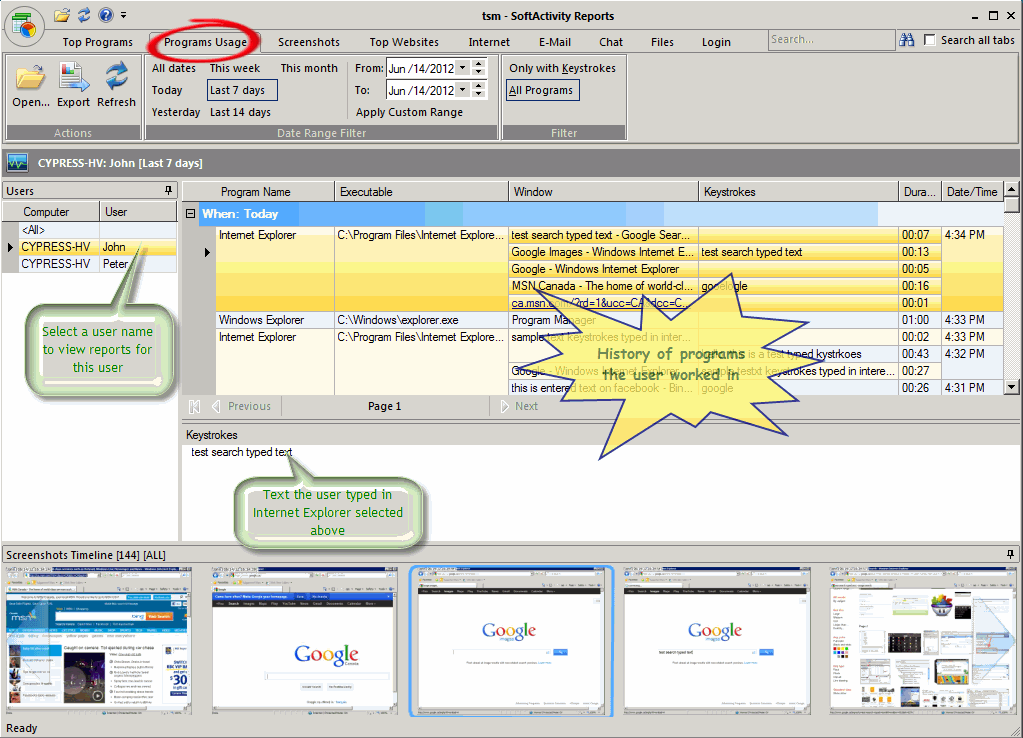Terminal Server monitoring 2015
Free Trial Version
Publisher Description
Windows Terminal Server and Citrix Shared Desktop monitoring, recording Windows Server user sessions. Have detailed log and screen copies of users activity recorded silently.
Terminal Server sessions recorder that captures every user action. Monitor your employees who tele-work from home or remote-in to the office during business trips via RDP. Monitor what users do on thin clients in your network without installing any software on their devices. Document server configuration changes by recording remote and local administrative sessions.
Protect your mission-critical corporate data by preventing information theft by insiders. Increase staff productivity and improve security by using this unique terminal server and network monitoring software from SoftActivity. Our software is completely invisible for monitored users.
Get total control over your corporate network. Install SoftActivity™ TS Monitor on your Windows Terminal Server or Citrix. Use in a tandem with our Activity Monitor™ software that records what employees do on their workstations locally outside of remote desktop session window.
SoftActivity™ TS Monitor software is an excellent replacement for Citrix SmartAuditor that is no longer available starting from XenDesktop 7. Use TS Monitor as an alternative to Citrix SmartAuditor to record usage of your Xen Apps. It also records much more detailed information, rather than just a screen in Smart Auditor.
About Terminal Server monitoring
Terminal Server monitoring is a free trial software published in the Covert Surveillance list of programs, part of Security & Privacy.
This Covert Surveillance program is available in English. It was last updated on 28 March, 2024. Terminal Server monitoring is compatible with the following operating systems: Windows.
The company that develops Terminal Server monitoring is terminalmonitoring. The latest version released by its developer is 2015. This version was rated by 1 users of our site and has an average rating of 3.0.
The download we have available for Terminal Server monitoring has a file size of 22.02 MB. Just click the green Download button above to start the downloading process. The program is listed on our website since 2014-12-31 and was downloaded 274 times. We have already checked if the download link is safe, however for your own protection we recommend that you scan the downloaded software with your antivirus. Your antivirus may detect the Terminal Server monitoring as malware if the download link is broken.
How to install Terminal Server monitoring on your Windows device:
- Click on the Download button on our website. This will start the download from the website of the developer.
- Once the Terminal Server monitoring is downloaded click on it to start the setup process (assuming you are on a desktop computer).
- When the installation is finished you should be able to see and run the program.